| Admissions | Accreditation | A to Z Degree Fields | Booksellers | Catalog | Colleges | Contact Us | Continents/States/Districts | Contracts | Distance Education | Emergency | Emergency Medicine | Examinations | Forms | Grants | Hostels | Honorary Doctorate degree | Human Services | Internet | Investment | Instructors | Internship | Login | Lecture | Librarians | Membership | Observers | Professional Examinations | Programs | Progress Report | Recommendations | Research Grants | Researchers | Students login | School | Search | Seminar | Study Center/Centre | Sponsorship | Tutoring | Thesis | Universities | Work counseling |
|
Computer Hardware Engineer Computer Software Engineer Network Engineer |
|
10 Types of Computers There are a lot of terms used to describe computers. Most of these words imply the size, expected use or capability of the computer. While the term computer can apply to virtually any device that has a microprocessor in it, most people think of a computer as a device that receives input from the user through a mouse or keyboard, processes it in some fashion and displays the result on a screen. Do you know the different types of computers? See the next page to get started with the first computer type. What are the Different Types of Computers? Based on the operational principle of computers, they are categorized as analog, digital and hybrid computers. Operational Principle 1. Analog 2. Digital 3. Hybrid Analog Computers: These are almost extinct today. These are different from a digital computer because an analog computer can perform several mathematical operations simultaneously. It uses continuous variables for mathematical operations and utilizes mechanical or electrical energy. Digital Computers: They use digital circuits and are designed to operate on two states, namely bits 0 and 1. They are analogous to states ON and OFF. Data on these computers is represented as a series of 0s and 1s. Digital computers are suitable for complex computation and have higher processing speeds. They are programmable. Digital computers are either general purpose computers or special purpose ones. General purpose computers, as their name suggests, are designed for specific types of data processing while general purpose computers are meant for general use. Hybrid Computers: These computers are a combination of both digital and analog computers. In this type of computers, the digital segments perform process control by conversion of analog signals to digital ones. This was the classification of computers based on their style of functioning. Following is a classification of the different types of computers based on their sizes and processing powers. 1: Desktop Computers  Today the Desktop computers are the most popular computer systems.These desktop computers are also known as personal computers or simply PCs. They are usually easier to use and more affordable. They are normally intended for individual users for their word processing and other small application requirements. A PC that is not designed for portability is a desktop computer. The expectation with desktop systems are that you will set the computer up in a permanent location. Most desktops offer more power, storage and versatility for less cost than their portable brethren. PC The personal computer (PC) defines a computer designed for general use by a single person. While a Mac is a PC, most people relate the term with systems that run the Windows operating system. PCs were first known as microcomputers because they were a complete computer but built on a smaller scale than the huge systems in use by most businesses. Workstation Another type of computer is a workstation. A workstation is simply a desktop computer that has a more powerful processor, additional memory and enhanced capabilities for performing a special group of task, such as 3D Graphics or game development. 2: Laptop Computers 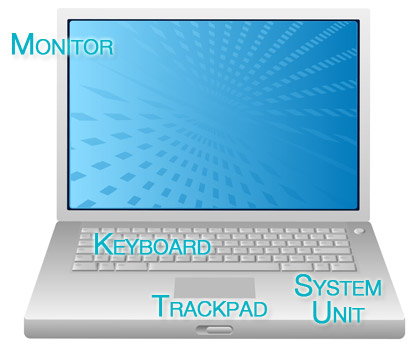 Laptop Computers Laptop computers are portable computers. They are lightweight computers with a thin screen. They are also called as notebook computers because of their small size. They can operate on batteries and hence are very popular with travellers. The screen folds down onto the keyboard when not in use. Also called notebooks, laptops are portable computers that integrate the display, keyboard, a pointing device or trackball, processor, memory and hard drive all in a battery-operated package slightly larger than an average hardcover book. 3: Netbook Computers Netbooks are ultra-portable computers that are even smaller than traditional laptops. The extreme cost-effectiveness of netbooks (roughly $300 to $500) means they're cheaper than almost any brand-new laptop you'll find at retail outlets. However, netbooks' internal components are less powerful than those in regular laptops. 4: Handheld Computers(PDAs)  Personal Digital Assistants (PDAs) are tightly integrated computers that often use flash memory instead of a hard drive for storage. These computers usually do not have keyboards but rely on touchscreen technology for user input. PDAs are typically smaller than a paperback novel, very lightweight with a reasonable battery life. A slightly larger and heavier version of the PDA is the handheld computer. Handheld Computers PDA Handheld computers or Personal Digital Assistants (PDAs) are pen-based and also battery-powered. They are small and can be carried anywhere. They use a pen like stylus and accept handwritten input directly on the screen. They are not as powerful as desktops or laptops but they are used for scheduling appointments,storing addresses and playing games. They have touch screens which we use with a finger or a stylus. 5: Server A computer that has been optimized to provide services to other computers over a network. Servers usually have powerful processors, lots of memory and large hard drives. Data Center 6: Mainframe In the early days of computing, mainframes were huge computers that could fill an entire room or even a whole floor! As the size of computers has diminished while the power has increased, the term mainframe has fallen out of use in favor of enterprise server. You'll still hear the term used, particularly in large companies to describe the huge machines processing millions of transactions every day. 7: Supercomputer  This type of computer usually costs hundreds of thousands or even millions of dollars. Although some supercomputers are single computer systems, most are composed of multiple high performance computers working in parallel as a single system. The best known supercomputers are built by Cray 8: Wearable Computer  The latest trend in computing is wearable computers. Essentially, common computer applications (e-mail, database, multimedia, calendar/scheduler) are integrated into watches, cell phones, visors and even clothing. For more information see these articles on computer clothing, smart watches and fabric PCs. 9: Palmtop A small computer that literally fits in your palm. Compared to full-size computers, palmtops are severely limited, but they are practical for certain functions such as phone books and calendars. Palmtops that use a pen rather than a keyboard for input are often called hand-held computers or PDAs. Because of their small size, most palmtop computers do not include disk drives. However, many contain PCMCIA slots in which you can insert disk drives, modems, memory, and other devices. Palmtops are also called PDAs, hand-held computers and pocket computers. 10: Tablet Computers Tablet Computers: Tablets are mobile computers that are very handy to use. They use the touch screen technology. Tablets come with an onscreen keyboard or use a stylus or a digital pen. Apple's iPad redefined the class of tablet computers. http://computer.howstuffworks.com/10-types-of-computers.htm |
